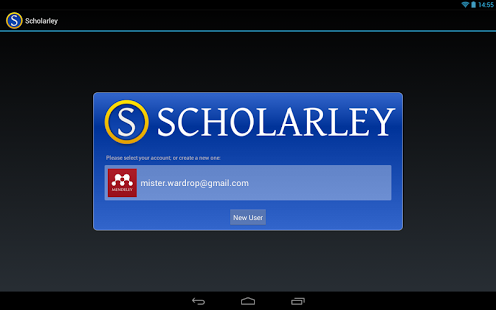Scholarley (Beta) 0.9.9.19
Paid Version
Publisher Description
Scholarley is an unofficial Android client for Mendeley; which is a free and convenient application for managing your library of academic papers (see: http://www.mendeley.com/). Scholarley has been designed for both Android phones and tablets.
Mendeley has started talking about disabling the version of the API used by Scholarly in favour of a new and better API. When that happens, Scholarley will no longer function. By that time, it is my expectation that Mendeley will have released an official Android client. I had planned on open sourcing Scholarley, but life (including my son and my PhD) has kept me from doing so. Updating Scholarley to the latest API is a considerable task, and one I do not think makes much sense; since Mendeley's official client will be able to do much more than is possible due to commercial backing (including in-app annotations). I will contact Mendeley and request they hold off on discontinuing the old API until such time as the official client is ready.
Features
Scholarley's current features (★ indicates in-app upgrade is required):
- Authentication with Mendeley using OAuth.
- Streamlined synchronisation for even large libraries with thousands of documents.
- Viewing of document details in a refined format.
- Opening documents and attachments of any format provided that your Android device supports them. An external PDF viewer is required for viewing PDFs.
- A convenient user interface which supports filtering documents by:
- (sub-)folder
- group
- author (with smart deduplication)
- tags
- And support for sorting documents by title, author, citation key, date of addition to library, and date of last modification.
- Full offline synchronisation of your Mendeley library (including, at your option, PDFs and attachments).
- Complete interface for making local changes to document metadata, with undo capability.
★ Full two-way synchronisation of document metadata.
★ Document creation and attachment upload to Mendeley. [Experimental]
Development Status
Due to Mendeley's plans for an official app, and the upcoming deprecation of the API used by Scholarley, development on Scholarley has ceased. Please enjoy using Scholarley until the official client is released.
Subsidisation
Scholarley was originally intended for my private use only. Since then, at the requests of many people, various features have been added. Although no longer under active development, activation of these features will remain billed at a reduced price of AUD$3. Once Mendeley releases their official client, and it satisfactorily supersedes Scholarley, Scholarley will be removed from the app store.
If Scholarley does not satisfy your needs, please do consider alternative Mendeley clients for Android such as Droideley and Referey.
About Scholarley (Beta)
Scholarley (Beta) is a paid app for Android published in the Other list of apps, part of Education.
The company that develops Scholarley (Beta) is Matthew Wardrop. The latest version released by its developer is 0.9.9.19. This app was rated by 1 users of our site and has an average rating of 5.0.
To install Scholarley (Beta) on your Android device, just click the green Continue To App button above to start the installation process. The app is listed on our website since 2014-05-22 and was downloaded 49 times. We have already checked if the download link is safe, however for your own protection we recommend that you scan the downloaded app with your antivirus. Your antivirus may detect the Scholarley (Beta) as malware as malware if the download link to info.matthewwardrop.scholarley is broken.
How to install Scholarley (Beta) on your Android device:
- Click on the Continue To App button on our website. This will redirect you to Google Play.
- Once the Scholarley (Beta) is shown in the Google Play listing of your Android device, you can start its download and installation. Tap on the Install button located below the search bar and to the right of the app icon.
- A pop-up window with the permissions required by Scholarley (Beta) will be shown. Click on Accept to continue the process.
- Scholarley (Beta) will be downloaded onto your device, displaying a progress. Once the download completes, the installation will start and you'll get a notification after the installation is finished.